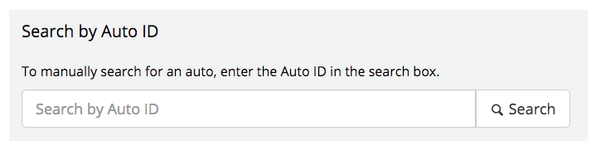Optional method for casting a People's Choice vote, provided for those who prefer to manually search by Auto ID.
...
- On the Dashcard of the auto you wish to vote for, locate the Auto ID.
- Go to the CSP Car Show Listings page on the mobile browser on your cellular-enabled smartphone or tablet.
- Locate the show you wish to participate in. Locate the People's Choice votingVoting button. Events listed without a People's Choice button do not have the People's Choice functionality enabled or People's Choice is not currently available (generally People's Choice voting is open from the Start Date/Time until the End Date/Time).
- Click the People's Choice button.
- Manually enter the Auto ID from Step 1.
- Confirm you want to vote for the auto displayed or cancel your vote.
...