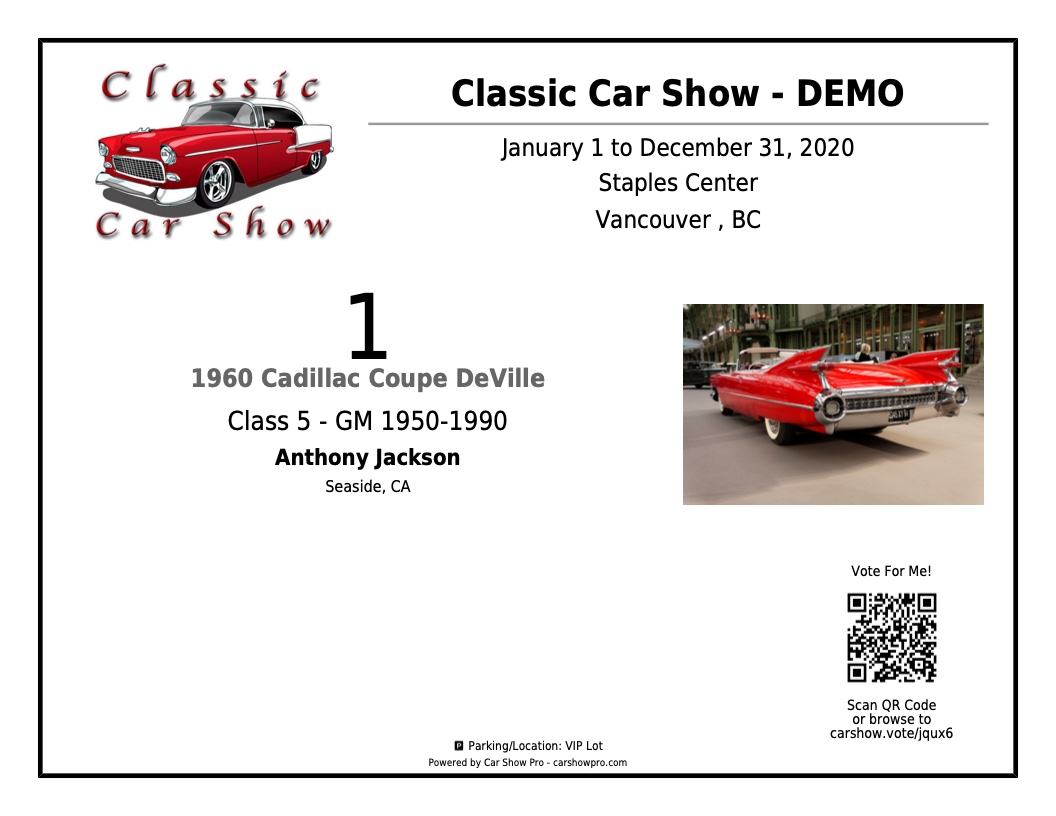People's Choice - How to Vote Image Removed Image Removed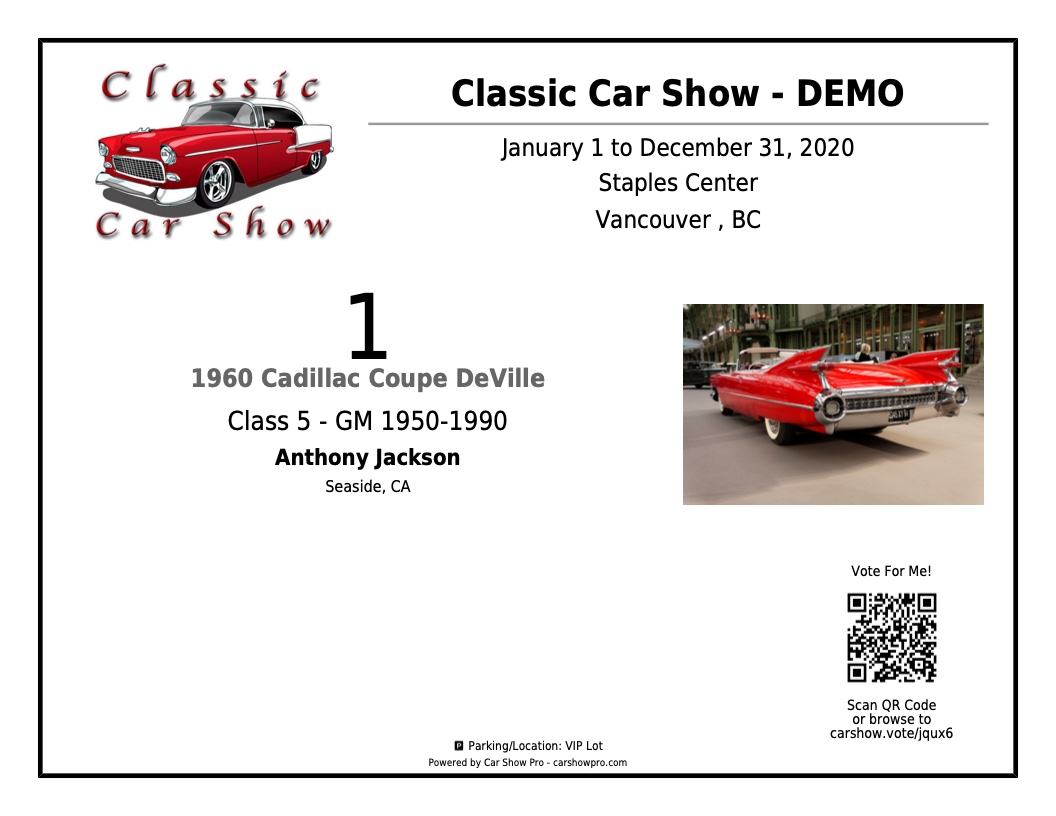 Image Added Image Added
Using your cellular-enabled smartphone or tablet, you can cast your vote and help determine the People's Choice winner(s). Simply find the auto(s) you like best and follow one of the steps below. There are three ways spectators can participate in People's Choice voting: | Using your smartphone camera, browser or QR Code Reader, simply scan the QR Code on the Dashcard for the auto of your choice (the easiest and quickest way to vote). | | Manually enter the unique voting URL for that auto. (located below the QR Code). | | Search for the Auto ID from the People's Choice voting page for that event. View Events |
|