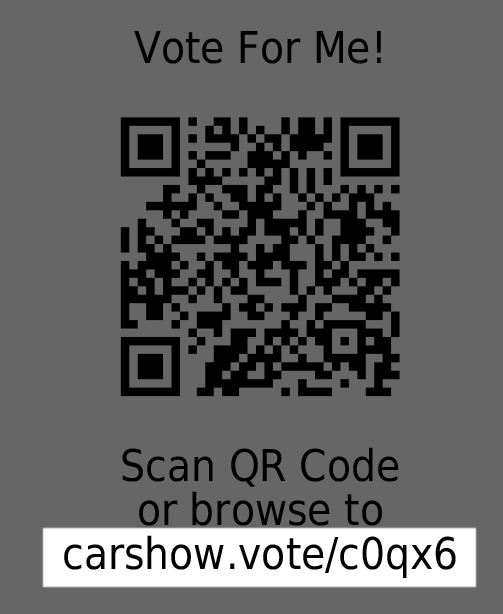Enter the URL
Enter the URL
Optional method for casting a People's Choice vote, provided for those who do not have or do not wish to use a QR Code reader app.
Step-by-step guide
- On the Dashcard of the auto you wish to vote for, locate the smart URL below the QR Code ( e.g. carshow.vote/79sx6).
- Enter the URL into your mobile browser on your cellular-enabled smartphone or tablet.
- Confirm you want to vote for the auto displayed or cancel your vote.
IMPORTANT
NOTE: The URL code is not case sensitive!
The URL code is the unique 5-7 alpha-numeric code at the end of the carshow.vote URL.
iPhone Tip
Have an iPhone using OS 11 or greater?
Use your iPhone camera to scan a QR Code on the Dashcard.
Related articles
, multiple selections available,
Related content
Event URL & QR Code
Event URL & QR Code
More like this
How to Vote
How to Vote
More like this
Search by Auto ID
Search by Auto ID
More like this
Version History
Version History
More like this
Scan the QR Code
Scan the QR Code
More like this
QR Codes
QR Codes
More like this