Create a New Auto Classification
- Click 'Add Classification'.
- Give your auto classification a Name which is descriptive yet easy enough for your participants to recognize (note: some special characters may cause issues. Please refrain from using special characters if able).
- You may add a Description for this auto class (optional).
- Enter the Make (or Manufacturer name) (mandatory). You may enter any text here. For example, if this auto class covers multiple makes, you can enter 'All' or 'Multiple'.
- Enter the Model of the auto (mandatory). You may enter any text here. For example, if this auto class covers multiple makes, you can enter 'All' or 'Multiple'.
- Enter the Year Start and Year End (only enter the year).
- Enter the maximum number of winners for this auto classification.
- Select the Judging Criteria Group to use for judging this Auto Classification.
IMPORTANT
If your event is a 'Judged Event':
- You MUST define Judging Criteria PRIOR to creating Auto Classifications. Get Help on Judging Criteria.
Related articles
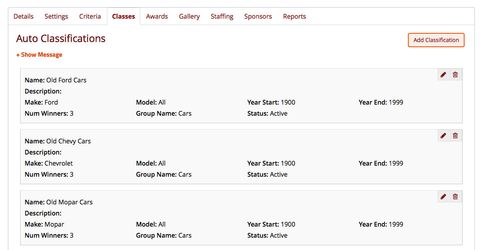
0 Comments